Shopify Virtual Assistant Performance Benchmarking and Latency Optimization
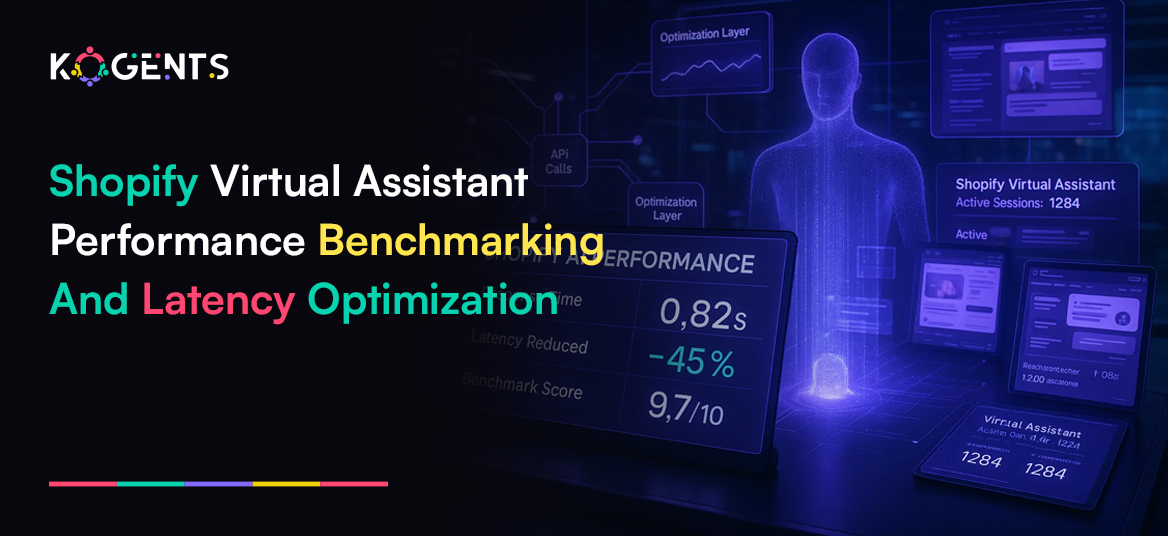
Summary:
With the rampant advent of the e-commerce industry, running a thriving store on Shopify means more than good products and slick marketing but means flawless execution behind the scenes.
Here, we see a Shopify virtual assistant: the remote pro who handles everything from product uploads and inventory sync to customer support and store optimization.
Yet simply having a VA is not enough. If you want growth, scale, and smooth performance, you must measure, benchmark, and optimize latency in all the operations your Shopify VA supports.
In this blog, we’ll explore how to turn your “Shopify VA” into a high-performing store operations powerhouse: how to set meaningful benchmarks, how to measure the right latency and throughput metrics, and how to optimize for speed, quality, and scalability.
Whether you’re looking to hire a Shopify VA or you already have one and want them performing like clockwork, this deep dive will give you actionable clarity.
Key Takeaways
- Benchmarking your Shopify VA’s throughput and latency is essential to know where you stand and where you must go.
- Latency (delay in tasks) is as harmful as low throughput; operational delays cost sales and satisfaction.
- Define clear SLAs, track metrics, and hold your VA accountable to them live time, response time, error rate).
- Use automations, standard workflows, and proper tooling to reduce manual delays and errors.
- Continuously monitor, refine, and scale your VA operations so your store growth is smooth, predictable, and high-quality.

Understanding the Role of a Shopify Virtual Assistant
A Shopify virtual assistant is a remote professional specialising in operations of a Shopify store: product listing management, order fulfilment, customer support, inventory management, and even marketing support.
Because the role is so varied and touches many parts of your store operations, measuring performance becomes more complex, but also more important.
It’s especially critical because your Shopify store’s user experience, conversion rate, order accuracy, and customer satisfaction all depend on how well these operational tasks are handled. And when tasks drag, or latency creeps in, you lose sales and time.
Why Performance Benchmarking Matters for a Shopify Virtual Assistant?
Why bother benchmarking your Shopify Virtual assistant? Because without data, you’re flying blind.
You may have a very capable VA, but you might not know where the bottlenecks or inefficiencies are, and you may not be able to scale effectively.
Here’s why benchmarking matters:
- Clarity & Accountability: When you set clear performance metrics, your VA knows what “good” looks like.
- Identification of Latency & Bottlenecks: You can measure how long tasks take, where delays occur, and how to optimize.
- Continuous Improvement: By tracking performance over time, you can see if improvements are happening and where.
- Cost-Effectiveness: With benchmarks, you can assess the OI of having a VA (and the cost per hour/ task) and decide whether outsourcing, upskilling, or tooling is needed.
- Scalability: If you plan to scale your store, you need operations that perform predictably and efficiently; benchmarked operations are repeatable.
Key Performance Indicators (KPIs) for a Shopify VA
| Metric Category | What to Track | Why It Matters |
| Task Throughput | Number of product listings uploaded per day/week/month | Indicates VA productivity and capacity. |
| Latency – Listing Live-Time | Time from product ready (images/descriptions complete) to live on the store | Delays here can postpone the sales opportunity. |
| Order Processing Time | Time from order placement to fulfilment/shipping (or tracking update) | Impacts customer satisfaction and returns. |
| Customer Response Time | Average time for customer inquiry (chat/email) to first response | Fast responses enhance trust & conversion. |
| Error Rate | % of listings with errors (wrong image, mis-tags, out-of-stock) | Quality issues reduce sales and increase complaints. |
| Conversion Impact | Conversion rate on products handled by VA vs others | Measures operational effectiveness tied to listings. |
| Return/Refund Rate | % of orders managed by VA that end in return or refund | May indicate downstream problems (listing mismatch, fulfilment). |
| Cost per Task / Hour | Hourly cost of VA relative to output | Helps ROI and cost-benchmarking. |
| Growth Scalability Metric | % increase in tasks handled or listings processed month over month | Shows ability to scale operations without loss of quality. |
Latency & Efficiency in Shopify Store Operations: What Does That Mean for a Virtual Assistant?
When we talk about latency in this context, we’re referring to delay times in key operational workflows, the time from “task ready” to “task completed/live,” or from “order placed” to “fulfilled”, that the Shopify VA directly influences.
Why does this matter in a Shopify store?
- Time to market: If product listings aren’t live fast, you lose days of potential sales.
- Customer expectations: Longer fulfilment/response times reduce trust and increase complaints.
- Inventory synchronisation: Latency in stock updates can lead to overselling or stockouts.
- Scale & backlog: Latency grows non-linearly when volume increases—what was fine at 50 orders/day may become chaos at 500 orders/day if latency isn’t managed.
- Competitive edge: In fast-moving niches (dropshipping, trending products), speed is a differentiator.
The good news: with a well-trained Shopify AI assistant, you can optimize for low latency, and your operations become smoother, faster, and more predictable.

Benchmarking the Shopify VA – Methods, Metrics, and Tools
To benchmark your Shopify VA’s performance and latency metrics effectively, here is a step-by-step methodology.
1. Define Task Categories
Break down the VA’s role into major categories, e.g.:
- Product listing & optimization
- Inventory management
- Order fulfilment & tracking
- Customer support (first response)
- Store maintenance & tool integration
2. Measure Baseline Metrics
For each category, capture current performance/latency.
Example: product listings/day, average listing live-time, customer first response time, order processing time.
3. Define Benchmark Targets
Based on industry data, your store size, and growth plan, set targets.
- Use Tools & Workflow Tracking
To capture data:
- Use your project management/task tracking tool (Trello, Asana, ClickUp) to timestamp tasks “ready” and “done”.
- Use Shopify analytics and the order timeline to measure order-processing time.
- Use the helpdesk/chat tool to capture the customer’s first response time.
- Use spreadsheets or dashboards for error-rate tracking.
- Log hours worked vs tasks completed to compute cost per task/hour.
5. Analyse Latency & Throughput
- Compare your baseline to targets.
- Look for latency bottlenecks: e.g., listing ready to live time too high, or customer response time creeping up.
6. Benchmark Against Industry or Peer Data
While specific published data for “Shopify VA latency” is scarce, you can use general remote work productivity studies and e-commerce operations benchmarks.
- Visualise & Report Regularly
Track monthly/weekly metrics, visualise trend lines of latency reduction, throughput growth, and error rates dropping. Use dashboards to monitor.
Latency Optimization Strategies for Shopify-Store Virtual Assistants
Here are the best practices and strategies.
Strategy 1: Workflow Standardisation & Documentation
- Create standard operating procedures (SOPs) for every category of task your VA handles.
Example: product listing process from receipt of assets → description → image editing → upload → QA → live.
- Include timestamp checkpoints to monitor latency.
- This ensures clarity and reduces delays caused by uncertainty.
Strategy 2: Use Tool Automation & Integrations
Equip the VA with Shopify apps and automations:
- Use bulk upload tools for product listings.
- Use inventory management apps to automate low-stock alerts.
- Use chatbots or helpdesk automations to triage customer support and route to VA for complex cases.
- Use workflow tools (Zapier, Integromat) to automate notifications, task handoffs.
The goal: reduce manual delays, waiting times, and hand-offs with the help of the best Shopify AI chatbot.
Strategy 3: Time-Zone & Capacity Planning
- If your VA is remote and you’re operating in another timezone, use AI-powered business solutions to automate task handoffs.
- Also, to ensure overlap hours with clear protocols, since latency often creeps in when work waits for the next shift.
Optimize by: assigning tasks before the end of one shift, ensuring hand-off documents, and setting SLA for response times.
Strategy 4: Prioritisation & Task Queuing
- Not all tasks are equal.
- Help your VA prioritise latency-critical tasks.
- Use a queue system with SLAs so that tasks with the highest impact and shortest deadlines get processed first.
Strategy 5: Regular Latency Tracking & Feedback Loop
- Use dashboards that show real-time/weekly latency statistics: average times, backlog, and delayed tasks.
- Highlight tasks that exceeded thresholds.
Provide feedback to your VA and refine the workflow: ask “why did this take 12 hours?” and fix the root cause.
Strategy 6: Quality Monitoring & Error Reduction
- Latency may decrease, but if quality drops.
- Track error rate as a latency-adjusted metric.
- Use QA checklists.
- If a listing is rejected for errors, that adds delay.
- Training and regular review sessions help.
Strategy 7: Scaling Without Latency Creep
- As your store grows (more SKUs, more orders), latency tends to increase unless processes scale too.
- You must revisit your benchmarks regularly, adjust tools, and increase capacity, but only when data shows you’re hitting your latency limits.
Soft Reminder: Otherwise, you risk bottlenecks.
Strategy 8: Establish Clear SLAs & KPIs with the VA
- From the outset, set clear SLAs for each task category.
Example: listings ready → live within 4 hrs 90% of the time; first customer response within 2 hrs, >95%.
- Monitor and reward performance.
- Treat the VA like an operational team member who must meet targets.
Strategy 9: Use Analytics Feedback to Optimize Tasks
- Bring your e-commerce analytics into the loop: which listings are converting best?
- Are listings uploaded faster, performing better?
- Are customer responses faster, leading to fewer refunds?
- Use this data to refine which tasks the VA focuses on, or which listings get priority.
Strategy 10: Continuous Training & Upskilling
- As your operations evolve, ensure your VA is trained.
- Reduced latency comes from familiarity and efficiency.
- Investing in up-skilling pays off in lower errors, faster processing.
Case Studies – Real-World Examples
Case Study A: Mid-Size Fashion Accessories Brand
A fashion accessories brand generating around US$40,000 monthly revenue was handling everything manually: product sourcing, website uploads, customer service, and marketing.
They engaged a Shopify virtual assistant through an agency: one VA to manage product operations (20 h/week) and another for customer service/order processing (25 h/week). Within eight weeks:
Outcome: Order processing dropped to under 24 hrs, inventory accuracy hit 97%, response time fell to 4 hrs, satisfaction rose to 4.7 stars, and revenue grew 45% to $58 monthly.
Case Study B: Small E-commerce Dropshipping Store
A smaller dropshipping store on Shopify struggled with late product listings, customer complaints about shipping times, and high return rates.
They hired a dedicated Shopify e-commerce virtual assistant on a part-time basis (10 h/week), specialised in product listing and order fulfilment tasks.
They implemented benchmark tracking: new product listing live-time target ≤6 hrs (baseline was ~18 hrs), order fulfilment target ≤24 hrs (baseline ~36 hrs).
Within 6 weeks, they reported 13% sales growth due to faster listings and improved customer satisfaction.
Wrapping Up!
Today, just having a Shopify store is only the start. To truly scale and succeed, you need operations that are fast, accurate, and scalable.
That’s why performance benchmarking and latency optimization matter for your Shopify virtual assistant, because your VA is the engine behind your store’s operational reliability.
When tasks happen quickly and smoothly, your customers experience faster listings, quicker fulfilment, and better support, which means higher conversion, lower returns, and stronger retention.
If you’re ready to hire or optimize a Shopify virtual assistant, treat this as an operational transformation, not just a hiring decision.
Consider contacting Kogents.ai; we specialise in training dedicated Shopify store virtual assistants to operate with performance metrics, SLA-driven workflows, and latency-aware processes.
FAQs
What is a Shopify virtual assistant?
A Shopify virtual assistant (or Shopify VA) is a remote professional with expertise specifically in the Shopify platform who supports the daily operations of a Shopify store, from product listings and inventory to order fulfillment and customer support. They specialise in tasks like product upload, listing optimization, customer messaging, and store maintenance.
How to hire a Shopify virtual assistant?
Start by documenting your store’s tasks and which you want to outsource. Look for experience with Shopify (ideally Shopify Partners or certified), evaluate previous work, check references, and trial for a short period. Ask about their hourly rate (“Shopify virtual assistant hourly rate”), turnaround time, timezone overlap, tools used, and process for reporting/metrics.
Shopify virtual assistant cost per hour — what is typical?
Rates vary widely by region, experience, and tasks. For example, outsourcing to the Philippines or India might offer lower hourly rates compared to the US/UK. Some estimates suggest you can save up to 67% in operating costs by using virtual assistants rather than in-house staff.
What does “latency optimization” mean in the context of a Shopify VA?
In this context, latency means the delay between when a task is ready or triggered and when it’s completed. Latency optimization means reducing those waiting times, making workflows faster and smoother, and eliminating bottlenecks.
How do I benchmark the performance of a Shopify store’s virtual assistant?
You define tasks and metrics (throughput, latency, error-rate, cost per task), measure baseline, set targets/benchmarks (see table above), track regularly, compare to industry or internal goals, identify bottlenecks, and iterate. Use dashboards, SOPs, and analytics to monitor.

Kogents AI builds intelligent agents for healthcare, education, and enterprises, delivering secure, scalable solutions that streamline workflows and boost efficiency.