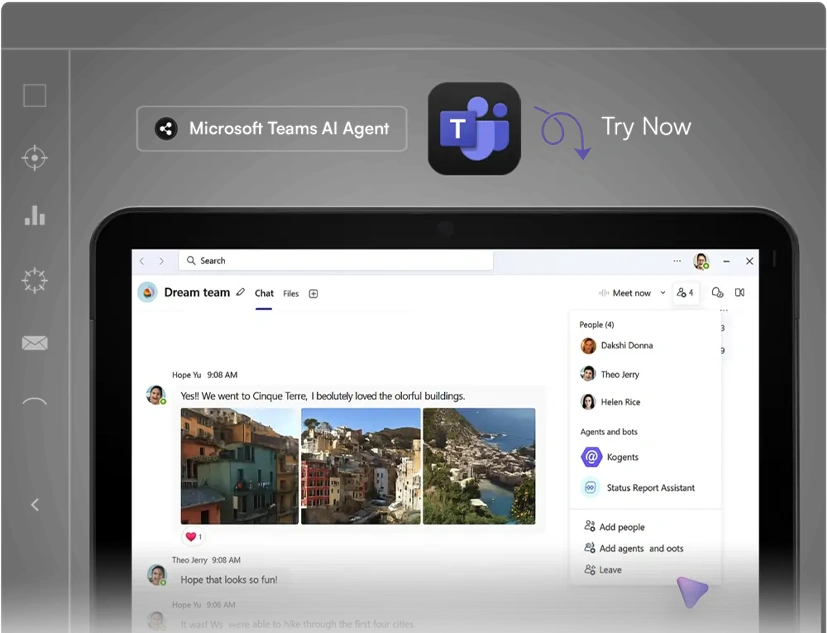Faster Workflows
Fewer Delays
Quicker Responses
Better Collaboration
Why Work Slows Down in Microsoft Teams
When collaboration tools don’t connect work properly, the impact is felt across every level of the business. From daily conversations to customer interactions, obstacles build up and slow progress.
Remote Collaboration Challenges
Distributed teams often face remote collaboration challenges that limit productivity. Virtual meetings become unproductive when discussions lack context, leaving decisions unclear and follow-ups inconsistent.
Communication Silos
Many organizations experience communication silos across teams, where vital updates are scattered across emails, chats, and calls. This makes business communication feel fragmented and reduces the ability to act on information quickly.
Inefficient Workflows
Disconnected processes create inefficient workflows slowing growth. Without the right framework for shared tasks, progress stalls and opportunities for improvement are missed.
Customer Service Delays
Without automation, support teams face customer service delays. Repeated manual steps and poor hand-offs slow responses, leading to lost trust and longer resolution times.
Lack of Unified Collaboration
Across these challenges, the common theme is that teams lack tools for unified collaboration. Without a central way to connect tasks, updates, and conversations, efficiency suffers and collaboration feels incomplete.
Kogents Solutions for Smarter Microsoft Teams Collaboration
Scattered communication, unproductive meetings, and slow processes need a structured fix. We bring clarity, automation, and customer-focused collaboration into Microsoft Teams.
Intelligent Collaboration
A Microsoft Teams AI agent delivers AI-powered productivity, turning conversations into actions. In chats or virtual meetings, discussions remain organized, productive, and easy to follow.
Workflow Automation
A Microsoft Teams automation agent removes repetitive manual steps. With enterprise automation in Teams, projects move faster and business communication stays consistent across departments.
Microsoft 365 Integration
Through Microsoft 365 integration, collaboration tools connect directly with Teams. With Teams bot development, organizations create tailored solutions that link tasks, updates, and workflows in one environment.
Customer Engagement
Microsoft Teams customer service agent supports customers in real time. With contact center solutions, interactions become faster, more accurate, and aligned with business goals.










Business Results You Can Expect with Kogents
When organizations address disconnected communication and inefficient workflows, measurable improvements follow. Microsoft Teams agents make these outcomes visible in daily work, customer interactions, and long-term growth.

Increased Productivity
With AI-powered productivity from an automation agent, repetitive tasks are reduced and workflows run more efficiently. Teams focus on meaningful work, driving consistent performance across projects.

Improved Collaboration
Modern collaboration tools and unified communications prevent silos. Even in virtual meetings, discussions stay structured and lead to clearer outcomes, strengthening alignment and knowledge sharing.

Enhanced Customer Experience
Microsoft Teams customer service agent improves response speed and accuracy. Customers experience faster engagement and higher-quality support, building trust and loyalty.

Scalable Growth
Through enterprise automation and cloud-based communication, Microsoft Teams agents help organizations scale with stability. They adapt to higher demand, distributed teams, and evolving industry needs for sustainable growth in the USA.
Kogents Process for Microsoft Teams Agent Integration
Implementing Microsoft Teams agents is structured around clear steps to ensure success. Each stage is designed to simplify adoption, strengthen collaboration, and deliver measurable results.
The process begins with Microsoft Teams agent setup, where requirements are reviewed and configured within your existing business communication platform. This ensures the foundation is aligned with team structures and organizational needs.
Next, the Microsoft 365 integration flow connects Teams agents with your existing environment. By enabling a virtual collaboration agent, updates, tasks, and workflows are unified across applications to support a connected workspace.
During AI assistant onboarding, employees receive training and guided adoption support. A Teams automation agent assists from the start, helping teams adapt quickly while maintaining productivity.
The process concludes with automation implementation and continuous improvements. Through contact center integration and enterprise automation, Teams agents are refined over time to align with new goals, industry requirements, and customer expectations.
Client Testimonails
"We've been using the healthcare AI agent for about four months now, and the results are incredible. Our patient response times have dropped dramatically, and patients actually appreciate how fast and accurate the medical information is. The system also frees up our medical staff to focus on complex patient care instead of answering the same appointment and billing questions over and over again. It feels like we added an extra team member without the cost, and the HIPAA compliance gives us peace of mind."
"I was skeptical at first, but the personalized patient support feature blew me away. It remembers past interactions and makes every conversation feel seamless while maintaining complete patient privacy."
85%
Increase in Patient Satisfaction
65%
Reduction in Administrative Workload
"The physician-in-the-loop escalation is a lifesaver. Our patients never feel stuck talking to a bot — the system knows exactly when to bring in a real healthcare provider for medical decisions."
"What stood out for me was how simple the setup was with our existing EHR system. Within just a few days, the AI agent was already live and integrated with Epic. Our staff no longer waste time on routine administrative tasks because everything is automated. After a month of using it, I could already see a 60% improvement in patient satisfaction, and the cost savings compared to hiring additional administrative staff are significant."
Stop Losing Time in Teams
Missed updates and scattered chats drag projects down. A Microsoft Teams agent keeps conversations structured, tasks moving, and collaboration on track.

Frequently Asked Questions
Kogents configures Microsoft Teams agents to align with your current business communication platform, ensuring conversations, tasks, and tools connect within one workflow.
Unlike generic setups, Kogents focuses on tailored automation, customer engagement features, and Microsoft 365 integration designed to meet each organization’s specific needs.
Yes. Kogents delivers Microsoft Teams contact center integration, enabling customer calls, chats, and tickets to be managed directly within Teams for faster resolutions.
Kogents provides continuous optimization, ensuring Teams agents adapt to new goals, industry standards, and customer expectations over time.
A Microsoft Teams agent is an AI assistant that automates tasks, links conversations with workflows, and improves team collaboration inside Teams.
They boost productivity by automating routine work, reducing delays, and improving both internal collaboration and customer service.
Microsoft’s developer site provides official bot framework docs with APIs, guides, and examples for Teams bot development.
Pricing varies by subscription type, features, and number of users. Plans may range from basic workflow automation to advanced customer engagement solutions.
Agents with voice, contact center integration, and real-time updates are best for support, helping teams respond faster and resolve issues accurately.
Typical subscriptions include workflow automation, Microsoft 365 integration, and collaboration support. Higher tiers may add analytics and custom bot options.
Basic plans cover automation and workflows, while advanced plans include enterprise automation, voice agents, and contact center tools.
Integration connects calls, chats, and tickets inside Teams, enabling faster communication and improving customer experience.
Recent Blogs